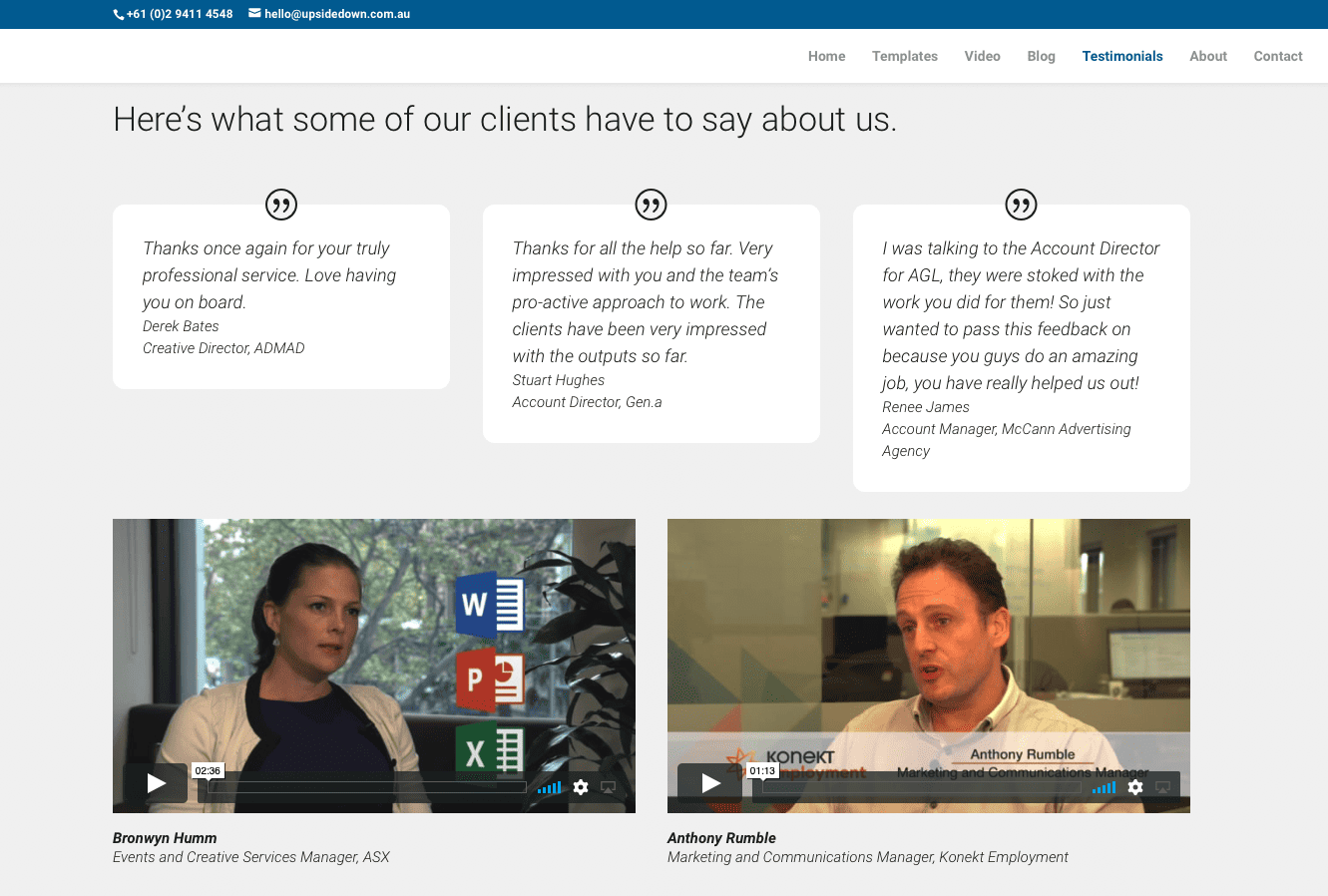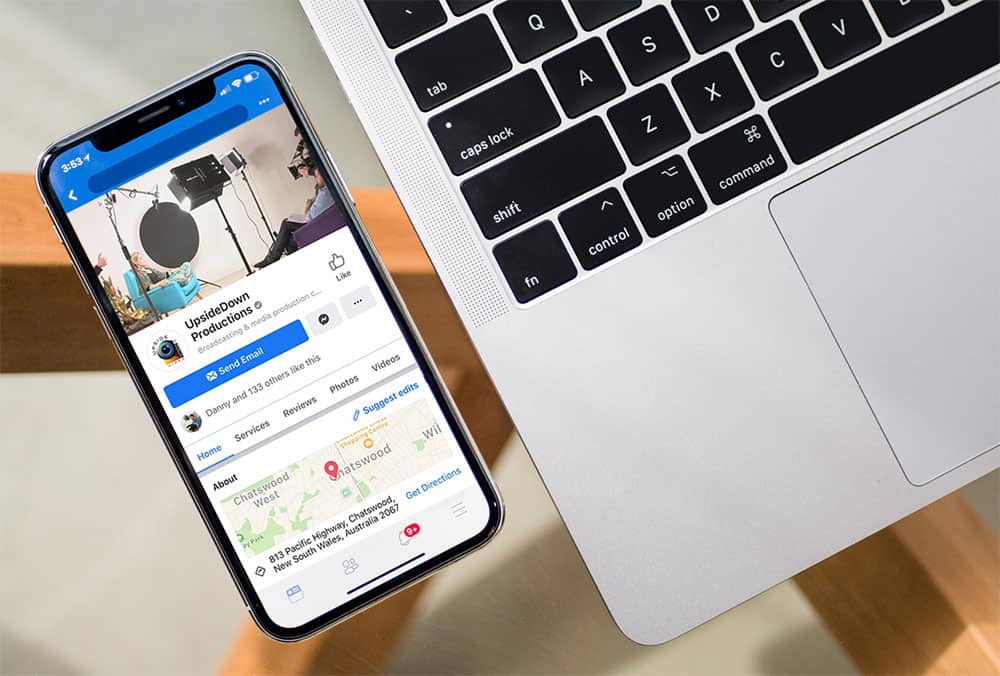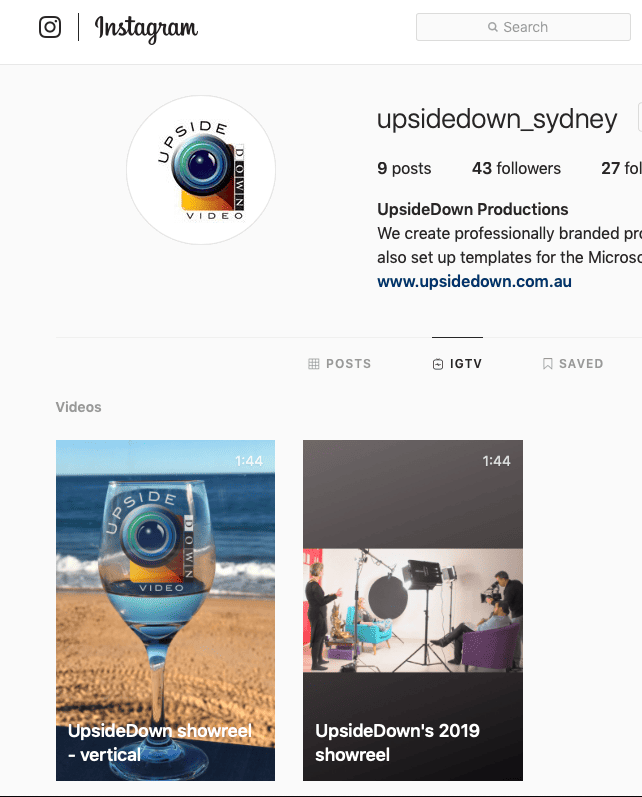1. Create entertaining, interesting & fun videos!
Content marketing videos are a great way to position yourself as the industry leader. Create a series of videos about business topics that you are knowledgeable about. (Make sure that they are things that your target audience will be interested in too!) Offer some tips, tricks and advice that will stand you out as the go-to expert in your market. Look for an interesting angle. Be professional but try not to act too serious (to the point of boring) and have some fun:)
What type of video style is right for your business? Check out our explainer video.
2. Make professionally branded videos.
Do you attend a business meeting in stylish clothes? Do you use professionally branded business cards and other presentation material? Why should your videos look any less loved and cared for? These videos are ambassadors for your organisation, working hard 24/7 in a global marketplace. Treat them with respect.
As a minimum your videos should have good camera composition, lighting and sound. Check your corporate brand guidelines for the correct use of logos, font, images and colours too. Shooting on green-screen lets you add a custom branded background in the editing. We provide a Mobile Green Screen Studio option in Sydney for many of our clients at All Angles Video.
Looking for ideas and inspiration? Check out our 2019 Video Showreel.
3. Set-up a business YouTube channel.
Think of YouTube as your corporate branded TV channel. YouTube is the 2nd biggest search engine in the world, and is owned by Google (who we all know is No1), so spend some time on setting up your channel properly with your logo, branding and business description. Here’s a couple of other quick tips below about playlists and keyword;
(a) You can group your videos together into playlists to make them easier to find and share.
(b) Add strong keywords to your title and description to make them search engine friendly.
(c) Share your YouTube channel and video links on your website, social media and blogs.
Check out how we’ve set-up our YouTube channel for UpsideDownTV.
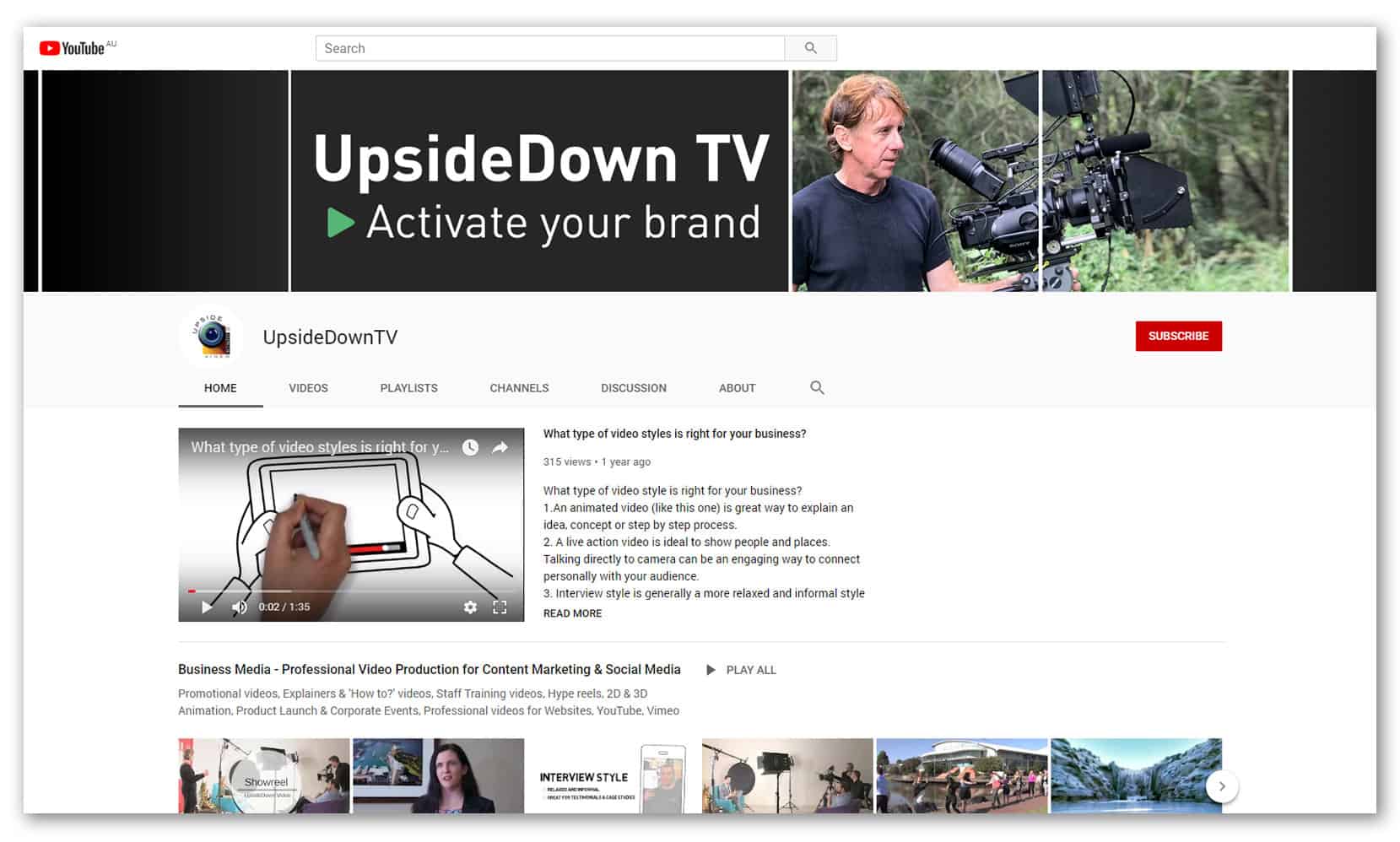
4. Embed videos on your website and landing pages.
Every business should have videos on their website and landing pages to promote and explain their brand. You can also put different videos on each section of your website to showcase the range of products and services that you provide. Host your videos on YouTube (great for SEO) or Vimeo (add free) and use the embed codes to showcase them on your website.
Case study videos and customer testimonials videos are very powerful ways to tell your story and provide social proof by letting your customers tell their story and recommend what they value most about your products and services.
According to Nielsen, 92% of people will trust a recommendation from their peers and 70% of people will trust a recommendation from someone they don’t even know.
5. Upload your videos to Facebook.
You can post your YouTube video links on Facebook to take people to your Youtube channel but you should also upload your videos directly to Facebook as well. The reason for this is that your Facebook videos will then autoplay in peoples facebook feeds where as the YouTube video link will only show up as a still image and link. Facebook also favours showing video more often than just text and images so your Facebook videos will reach more people too in both organic and also paid boosted posts. Facebook videos are however shown without audio as default until you click on them so it is also worthwhile to add subtitles or other key text to your videos too.
Of course you can post videos to your personal Facebook Page but you should also set up Facebook business pages too. You should also check out relevant Facebook groups or even start your own.
6. Create vertical videos for Insta.
Instagram TV (IGTV) has arrived and is already changing the video landscape. IGTV lets you upload your videos as widescreen (1920 x 1080 pixels) but the new trend for video now on Instagram TV is portrait (1080 x 1920 pixels) because that’s how we all hold out phones as standard. Of course this does create a challenge (from a video production point of view) when trying to make and re-purpose videos for use on multiple social channels. For this reason advance planning of your video shooting style in relation to social media channel distibution is now even more important than ever because different shots will work better in landscape than in portrait and you will also lose quality if trying to convert from one aspect ratio to the other in post production.
On the plus side Instagram TV now offers brands the chance to integrate text, images and longer videos together more seemlessly on the one platform. IGTV also lets you now upload video directly from your laptop or desktop rather than previously just from your phone or tablet. Hopefully this new upload feature will roll out across the whole of Instagram as this is definitely a game changer for us!
7. Add video to your Linkedin profile.
You can embed and upload video to your Linked in profile, posts and articles. You can also create Linkedin pages for company and services and add videos to your posts here as well. The potential to use video on Linked in is currently very under utilised by most companies and organisations so there is a big opportunity here to get ahead of your competition in this fast growing social media space. (See image below how I’ve embedded videos into the about section on my Linkedin profile).
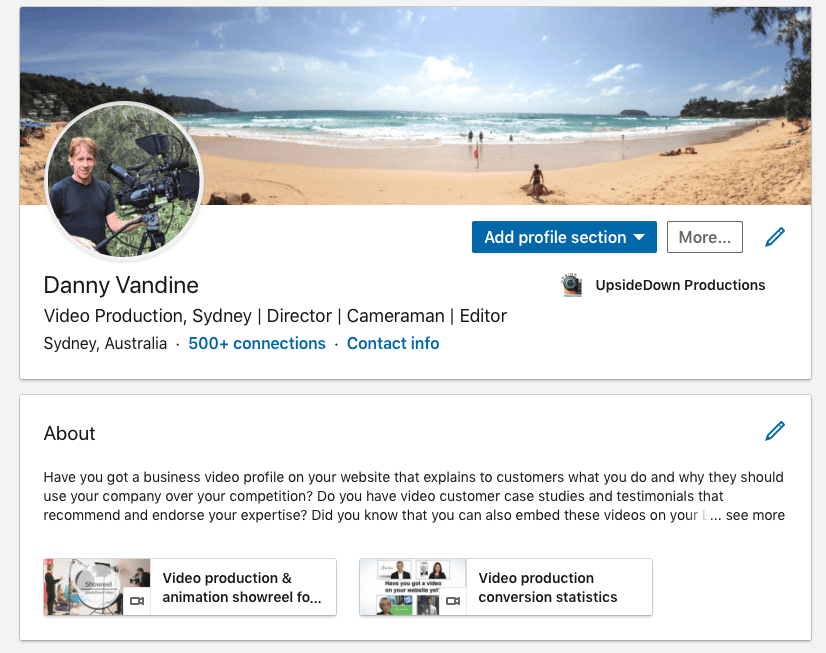
8. Use video in your email signature, newsletters, blogs etc.
It’s not really rocket science that you can (and should) insert your video links everywhere you can. With so much social media going on these days it’s getting harder to cut through the static. The good news is that you can multi-purpose your videos in different ways including audio and text excerpts too.
This blog itself is also a good example of how you can easily link to different videos on your website, YouTube channel, Facebook pages, Vimeo, LinkedIn, Instagram and more. “Google my business” is an important one to check out too.
Of course you can also track and measure your video’s effectiveness on most social platforms. Mailchimp is a great free resource for sending custom branded newsletters. Not only that, it also shows you exactly who opens your email newsletter, how many times and what links they actually clicked on. Videos gets much higher click through rates than images and text alone however many people still won’t click on your video link regardless of how good you think it is. Test and measure with different copy and thumbnails (also try animated gifs) to improve the overall success of your online marketing campaigns.

9. Show videos on your phone, tablet or laptop.
Do you show videos on your phone to family and friends? You can do the same In a business environment with your promotional videos. The main thing to consider (apart from keeping your videos short, entertaining and relevant) is that the sound may not be as easy to hear in a noisy environment like a cafe. For this reason showing edited videos that have strong visual elements and supportive text or subtitles may help keep your audience more interested and entertained. The strength of your video to maintain an audience without sound is worth considering anyway because Facebook and Instagram play videos without sound as the default before you click.
Perhaps the best thing though about showing people your videos face to face is that you can get instant feedback plus you get the chance to ask questions and provide extra information about your products and services. With a bit of luck you may even close the deal:)

10. Turn short videos into animated gifs.
We love animated gifs but they only work for short videos without sound eg a video screen recording of an online process. Something visual (can include animated text) that will work well in a loop. We use animated gifs on our website to attract attention because they automatically play in a loop on all browsers including mobiles.
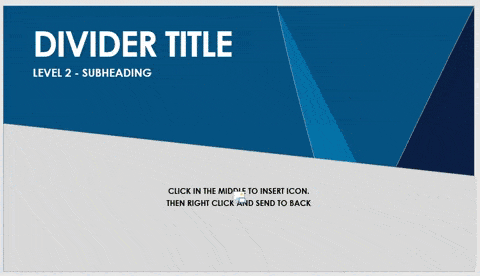
11. Solve people’s problems with your videos!
As a general rule talk about the main business problems that you solve and how your service helps your customers achieve this. Don’t forget to put a call to action at the end of your videos. There’s no point in telling people that you can solve their problem if they don’t know where to find you.
If you would like help in creating professional on-brand videos for your organisation please email us or visit www.upsidedown.com.au
This article was written by Danny Vandine who is a Director at All Angles Video in Sydney, Australia.