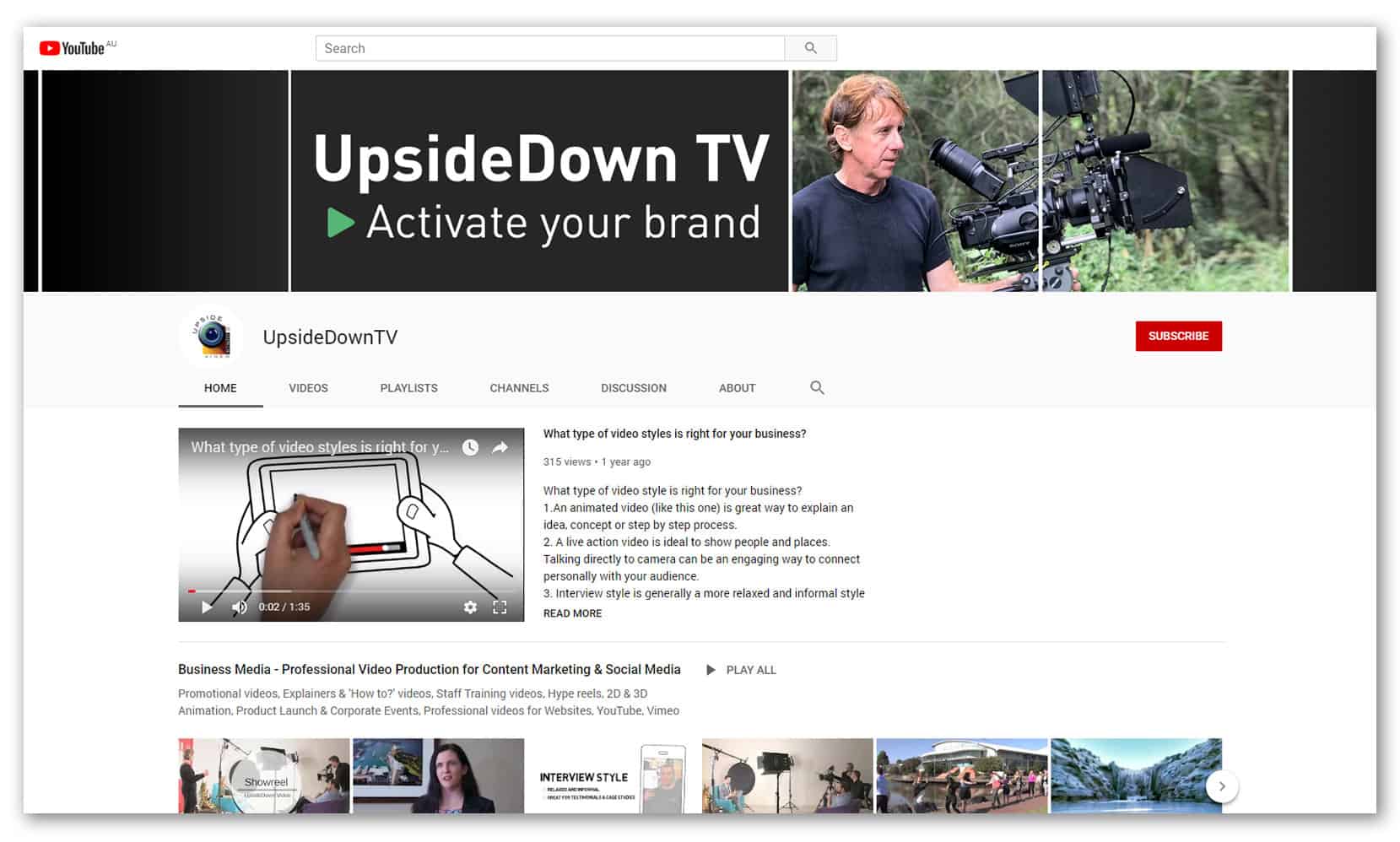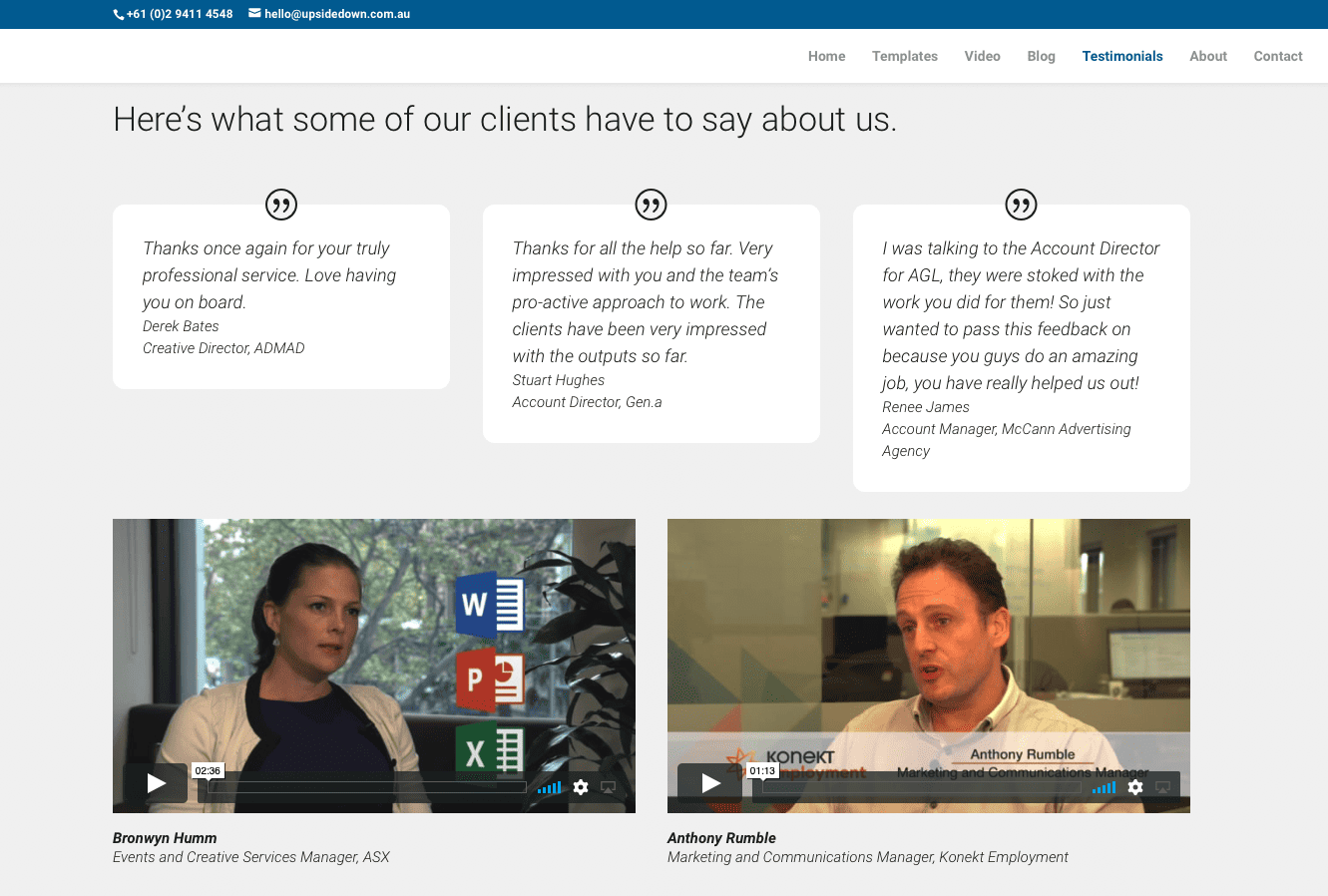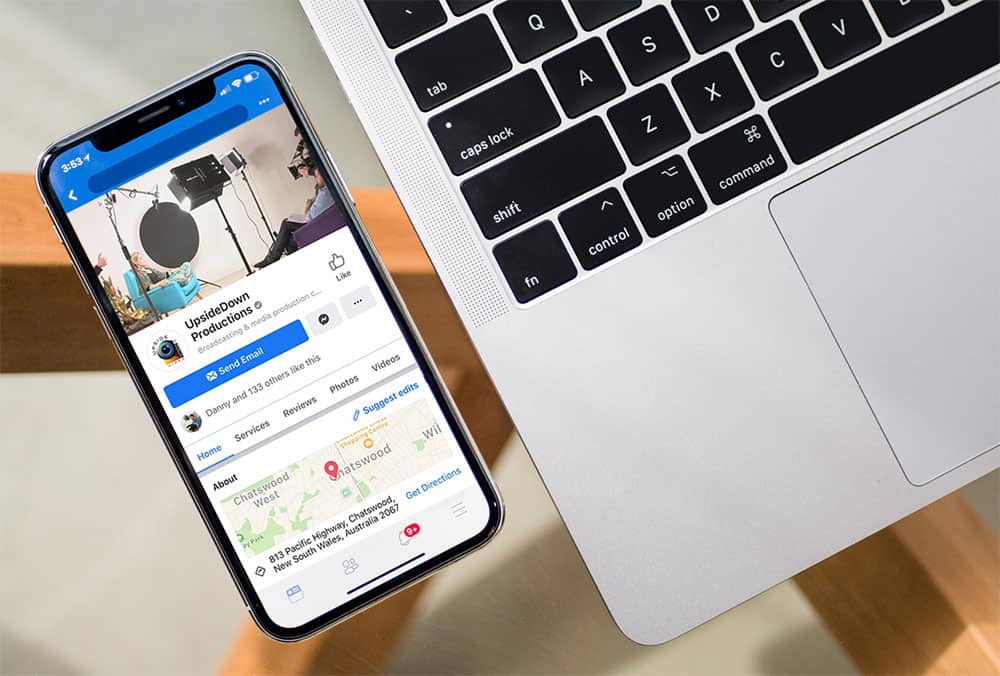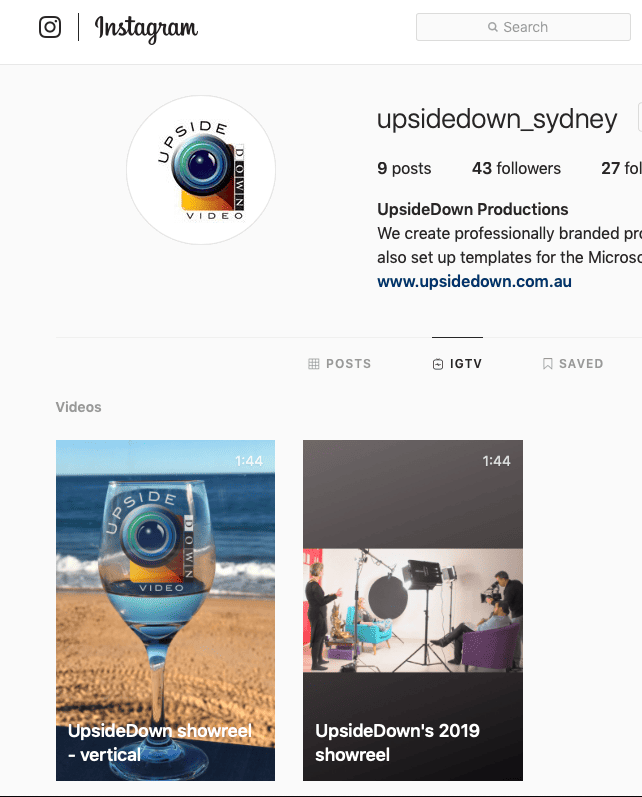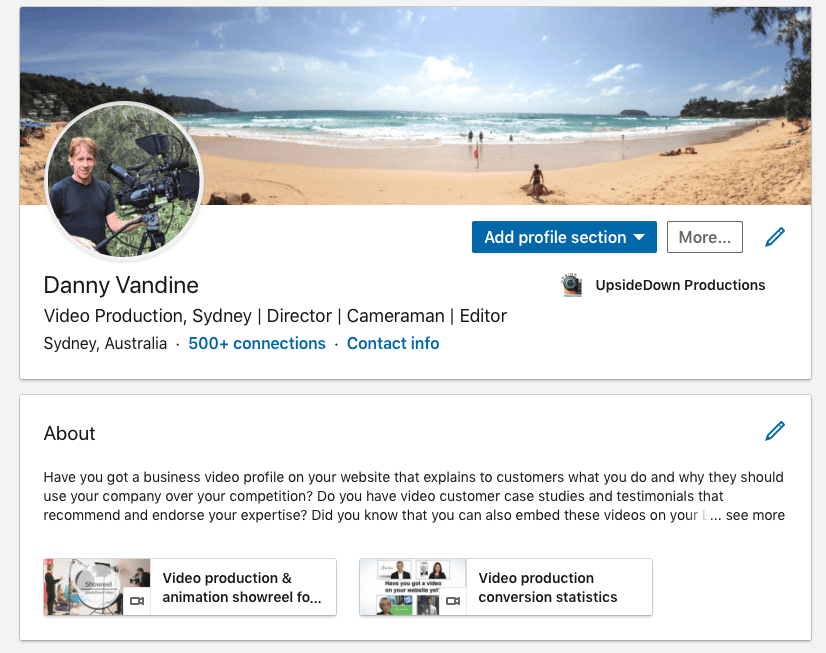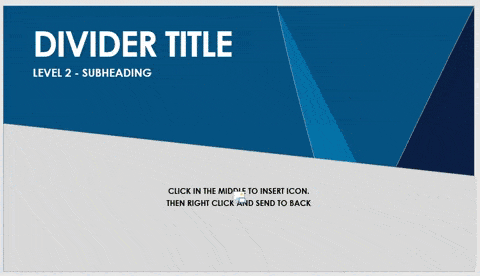11 do’s and don’ts for presenting to camera

1. Sound
To get professional quality sound for the video you really need a radio microphone that clips on to your collar, tie or jacket. This microphone has a wire that is run under your shirt (to hide the cable) to a transmitter which clips onto the back of your belt. The audio signal is then sent wirelessly to a reciever on the video camera. For webcam or smart phone presentations the sound quality is often OK as long as you are quite close to the built in microphone on the device. This sound quality can however usually be improved (in some cases dramatically) by connecting a better quality radio or wired lapel (lavier) microphone to the recording device.
2. Clothes
The best type of clothes to wear are ones that have a button up shirt, blouse or jacket (for the clip on radio mic) as well as trousers or skirt with a waist belt or pocket (for the microphone transmitter). For a woman that is wearing a dress, the transmitter can also be clipped onto the back of the neck collar, if no other option is available. Don’t wear any noisy jewellery e.g. jangly necklaces and charm bracelets. Turn off your mobile phone (unless it is your recording device:) The best colours to wear are solid colours because thin stripes can sometimes strobe on camera. Dark colours are also good to hide the mic.The worst colour to wear on camera is bright white as this can over expose in certain lighting conditions. Green is also an essential colour to avoid on any part of your clothing if green screen background replacement is being used, even in video confence programs such as Zoom.
3. Lights
Professional looking video is generally achieved by adding extra light to the subject. Lighting is not only used to control the camera’s exposure but also to give the subject more shape and to separate them from the background. A Three Point Lighting standard is often used with a Key, Fill and Back light combination. The Key light is placed higher and slightly to one side of the presenter and aimed directly at them. The key light usually represents where the main source of natural light will come from eg a window. The Fill light will then add a softer light to the other side of the person’s face to soften any harsh shadows created by the key light. A back light is then added from behind the subject to highlight their hair and shoulders. Sometimes a fourth light may also be added to highlight a feature in the background. The subject should not however have a strong light such as a window directly behind them otherwise they will look dark and backlit.
4. Structure
A good presentation has a well thought out start, middle and end. It’s also good to throw in some personal stories as well to engage your audience with something that they can relate to. For longer presentations where a lot of detailed information needs to be conveyed eg online training material, an auto cue (teleprompter) can be used to scroll the script in front of the camera. These are commonly used by TV presenters. A DIY autocue can also be setup with your smartphone controlling the text scrolling speed on an Ipad or tablet.
5. Slides
Presentation slides such as PowerPoint can help you to stay on topic and keep your story moving in the right direction. Even if you are doing a virtual screenshare of your presentation there’s still no excuse to not use an on-brand template. Don’t overcrowd your slides with text either. You can find lots of high quality free images at unsplash.com to liven up your presentation. PowerPoint presentations that are set up as 16:9 widescreen are best for use in the video. If you need help in setting up a professionally branded PowerPoint template go to www.upsidedown.com.au
6. Practice
The number one tip for presenting is to rehearse your presentation. Practice your talk as much as possible. Test it out in front of a friend. You can also film yourself doing a rehearsal on your phone. Play it back to see how smooth it looks and sounds.
7. Getting Ready
If presenting at a live event you should arrive early so that you can have a good look at setup. Generally, you will be able to move around on stage but not very far. Be conscious of not walking in front of the projector screen. Make sure that your microphone is turned on and that you’ve got the PowewrPoint slide clicker. If you are presenting at a virtual event then check your computer settings in advance to ensure that you don’t have any last minute technical disasters. Of course if you do then keep calm and try not to get to flustered. Keep smiling and get back in control as quickly as you possibley can.
8. Passion
Make a conscious effort to put as much energy and enthusiasm into your talk as possible. If you’re not excited about your story, then your audience won’t be either. Speak clearly and precisely. Make eye contact with the people in the audience and take them on an amazing journey.
9. Call to Action
What’s the most important thing that you want people to do after they’ve watched your talk? Make this your clear call to action at the end.
10. Q&A
It’s usually best to hold off from answering any audience questions until after you’ve finished your presentation. When you do answer questions you should rephrase the question back into your answer. E.g. How does X work? X works like this…
11. Editing
If you make a mistake during your presentation it can usually be fixed in post (during the editing). So just relax, compose yourself and pick up again from where you left off. Remember that you are the expert on your particular topic. Enjoy sharing your knowledge with your new audience.
If you need help with the professional filming or editing of a live event or presentation, call Danny from All Angles Video Productions in Sydney on +61 (0)2 9411 4548.